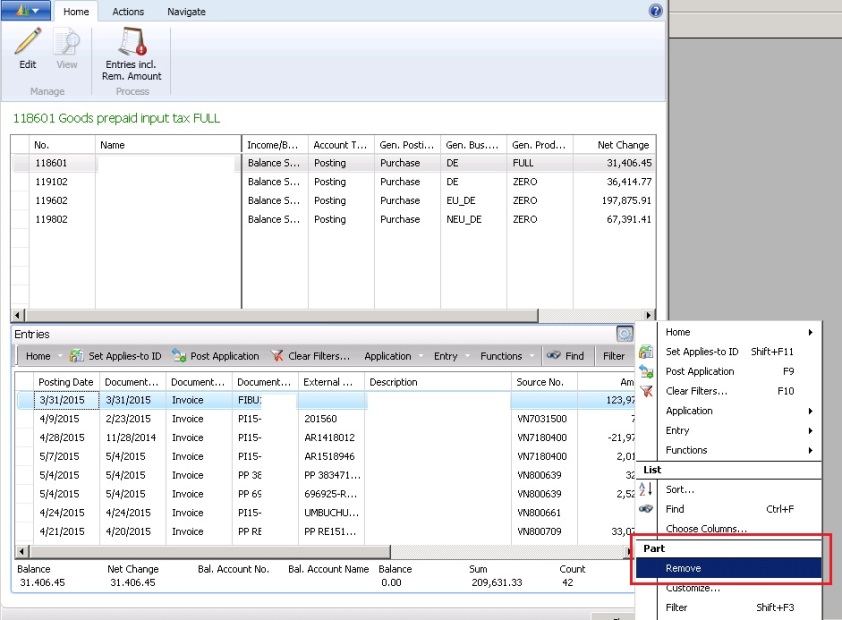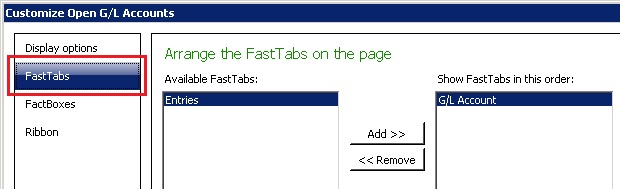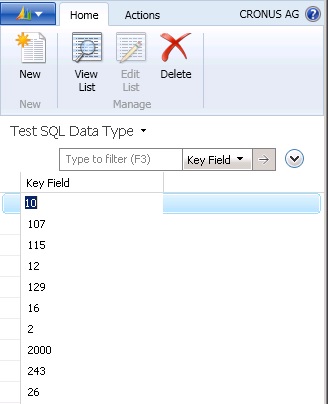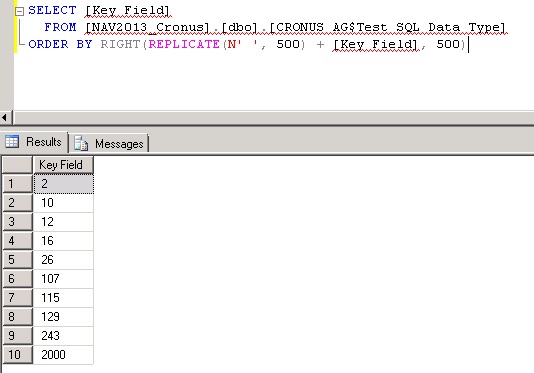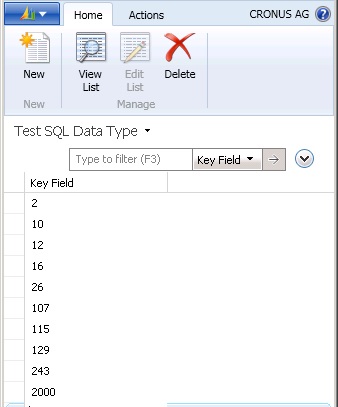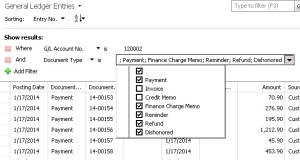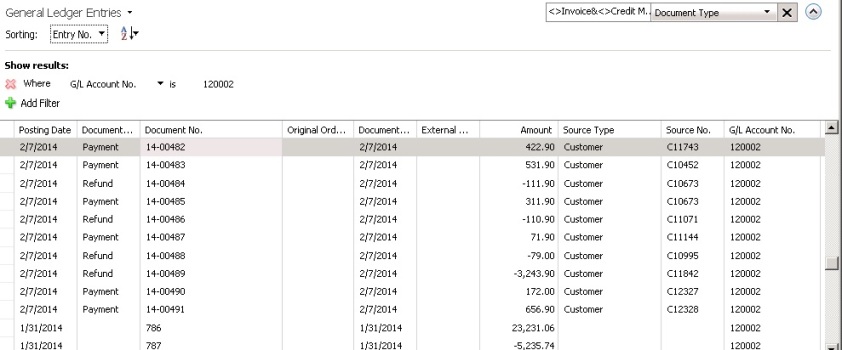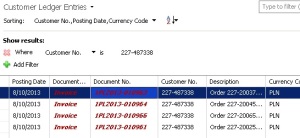During training sessions one of the first topics is managing filters in pages and report. Indeed master data with limited number of entries are chosen, to be make explanation more understandable. This time I accidentally picked a G/L Account with several thousands of entries so, selecting records with document type different than invoice and credit memo, meant a few seconds of wait every time an option was ticked.
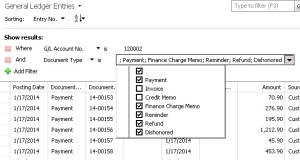
At that point the course attendants started being a little skeptical, and made a point about the total time necessary to perform the query, close to 15 seconds. So, I suggested to compose the filter with the QuickFilter box, using the usual syntax, in order to speed up the filtering and drop down to 3 seconds the full execution time:
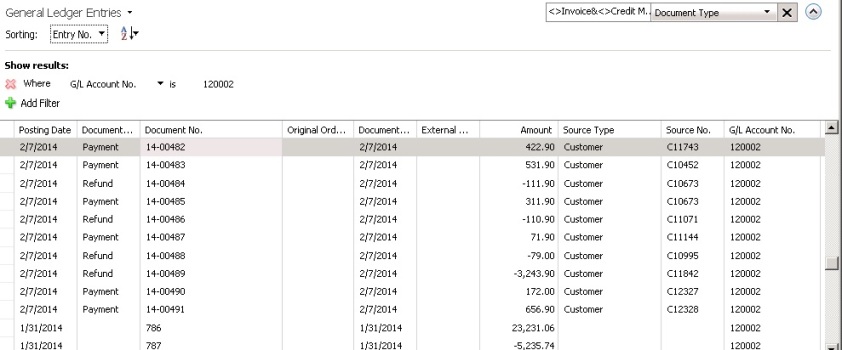
I normally avoid showing this filtering method because most of the times writing inside the box the values to select/exclude takes more time than ticking the options, but in a case like this definitely worth using the QuickFilter.
Speaking of users productivity, I noticed also that almost no one run actions shown in the role page with the mouse right-click on the task bar:

I personally find this way very fast and practical since it allows moving to a new document/page without stepping back to the main page, especially when a Role Center is well designed and the promoted actions effectively match with daily operations. Do your users act with the same behavior?